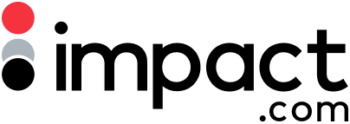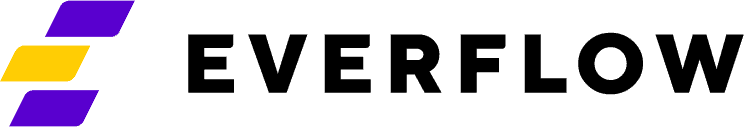Unlocking New Potential: How Affiliates Can Use YouTube’s Hyperlinked Comments to Drive Engagement and Conversions

YouTube recently introduced a feature allowing comments to be hyperlinked to Google search results, opening up fresh opportunities for affiliate marketers but also presenting new challenges. This change allows users to provide quick access to more information by embedding hyperlinks directly within comments, which could become a powerful tool for affiliates.
Here’s a look at what this feature means for affiliates and how they can best use it, while staying aware of potential challenges.
New ways to drive traffic and conversions
Hyperlinked comments can be a game-changer for affiliates. By including relevant links in comments, affiliates can direct viewers to product information, reviews, or deals, creating a smooth path from engagement to conversion.
This feature can increase visibility for affiliate links and drive traffic without relying solely on video descriptions or pinned comments.
For instance, if an affiliate is reviewing a tech gadget and someone asks about alternatives in the comments, the affiliate could respond with a hyperlink to a comparison page. This method not only keeps viewers engaged but also gives them a direct route to more detailed information, encouraging clicks and potentially boosting conversions.
The ability to place links in comments makes it easier for affiliates to guide viewers to external sites, whether it’s their blog, an online store, or another resource.
Enhancing audience engagement
Comments with hyperlinks can help affiliates create more interactive and engaging experiences for viewers. When viewers ask questions or request product recommendations, affiliates can respond with a hyperlink that provides more value than a standard text response. This approach creates a richer experience and builds trust by offering immediate, actionable answers.
By linking to content that addresses specific questions, affiliates can position themselves as knowledgeable and helpful. Engaging with viewers in this way fosters a sense of community and can lead to higher follower loyalty.
Over time, these interactions can boost an affiliate’s credibility, as viewers appreciate the added value of being able to access relevant information easily.
The risk of oversaturation and trust issues
With the ability to hyperlink in comments, there’s a risk of oversaturation. If every comment includes a link, viewers may feel overwhelmed or view the links as spammy, which could harm an affiliate’s reputation. Affiliates must strike a balance, ensuring that linked comments add genuine value and aren’t just about pushing products.
There’s also the challenge of maintaining trust.
Overusing hyperlinks or linking to low-quality pages could make viewers sceptical. Affiliates need to ensure that the sites they link to are relevant, high-quality, and helpful to avoid damaging credibility. A well-placed, genuinely useful link can enhance the viewer’s experience, while excessive or irrelevant linking can backfire.
Leveraging SEO with hyperlinked comments
This feature also brings SEO opportunities. Hyperlinked comments that link to well-ranked Google pages can boost visibility. For example, linking to a top-ranking product review or a high-authority blog post may improve the chances of that content being seen, especially if the hyperlink is relevant to the video’s topic.
However, affiliates should be mindful of using relevant keywords in their responses to increase SEO effectiveness.
By linking to pages that are optimised for specific keywords, affiliates can help drive organic traffic through the comments section. This strategy can complement existing SEO efforts, giving affiliates an additional avenue for search-based visibility.
Monitoring platform guidelines and potential restrictions
One of the biggest challenges affiliates may face is staying within YouTube’s guidelines. YouTube has strict rules about spammy content, and overuse of hyperlinked comments could trigger moderation actions. Affiliates should use hyperlinks judiciously and avoid excessive promotion to ensure compliance with YouTube’s policies.
It’s also essential for affiliates to monitor any future adjustments YouTube might make to this feature. YouTube may place restrictions on the types of links allowed, or increase oversight if hyperlinks are misused. Affiliates who stay informed about platform policies will be better prepared to use hyperlinked comments effectively without risking their channel’s reputation.
Adapting strategies for effective linking
For affiliates to make the most of hyperlinked comments, strategy is key. One approach is to use links to add value only when it’s clearly beneficial to the viewer. For example, if an affiliate is reviewing a fitness product and a viewer asks about related products, linking to a curated list or comparison article can provide extra value.
Additionally, affiliates can test different link placements and responses to see what generates the best engagement. Experimenting with various types of content, from product pages to blog posts, can help affiliates find out what resonates most with their audience.
Embracing the new feature
Hyperlinked comments on YouTube offer affiliates a unique tool to enhance engagement, guide viewers to relevant information, and drive conversions. By using these links thoughtfully and keeping the viewer’s needs in mind, affiliates can make the most of this feature.
With the right strategy, hyperlinked comments can become a valuable part of an affiliate’s toolkit, helping to create more interactive and impactful marketing experiences on YouTube.