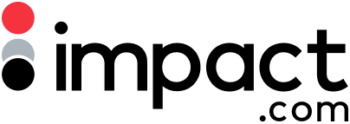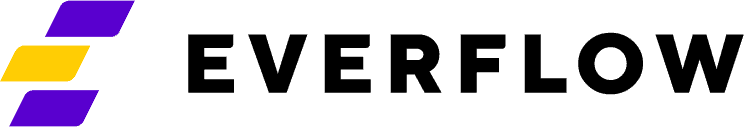The Ultimate Guide to Telegram Engagement Tools
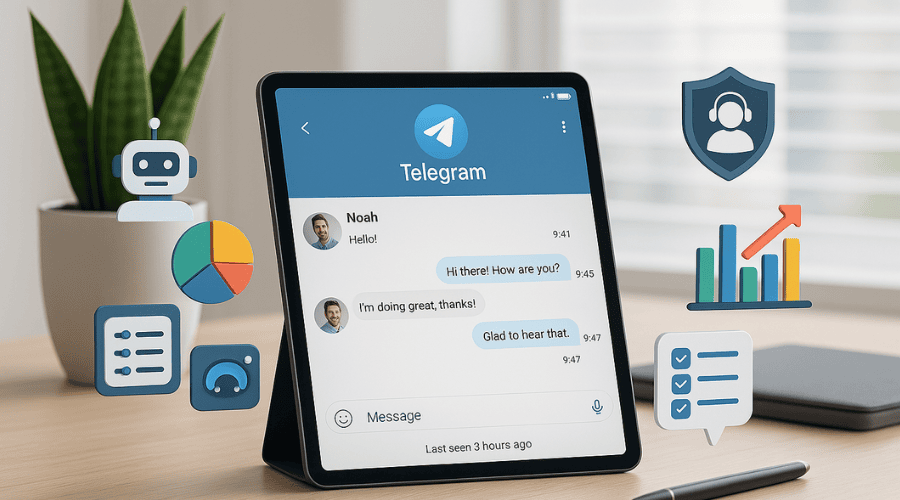
As Telegram solidifies its position as a premier platform for digital community building, the ecosystem of tools supporting channel and group management continues to expand. With over 800 million monthly active users as of 2025, Telegram offers unprecedented opportunities for brands, content creators, and community managers to build engaged audiences outside the constraints of traditional social media algorithms. In fact Casinos in Asia are using the platform to great success.
This comprehensive guide examines the most effective tools available for Telegram community management, with detailed analysis of functionality, implementation strategies, and practical applications for maximizing engagement.
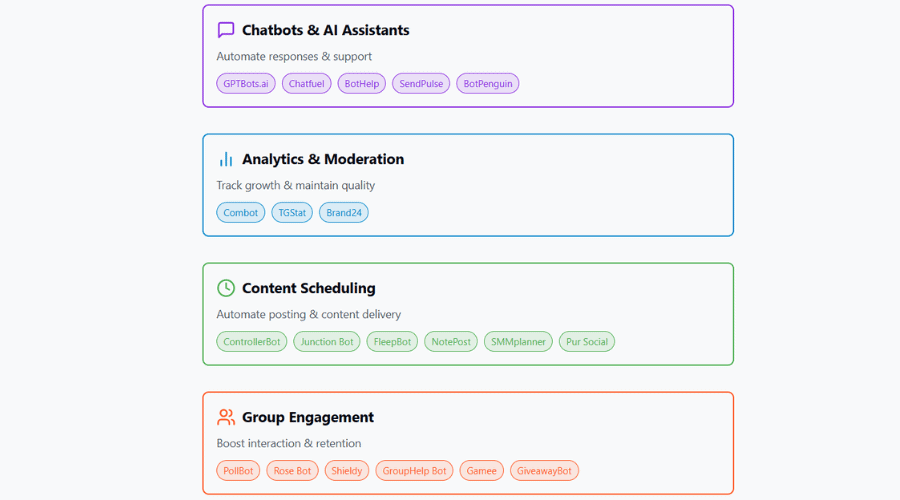
Understanding the Telegram Tool Ecosystem
Before diving into specific tools, it’s important to understand how Telegram’s architecture supports third-party integration. Unlike closed messaging platforms, Telegram offers:
- A robust Bot API that allows deep integration with the platform
- MTProto API for client development
- Webhook capabilities for real-time event processing
- JSON-formatted responses for easy data handling
This open approach has fostered a rich ecosystem of specialized tools built specifically to enhance the Telegram experience for both community managers and members.
Chatbot Builders & AI Assistants: Automating Engagement
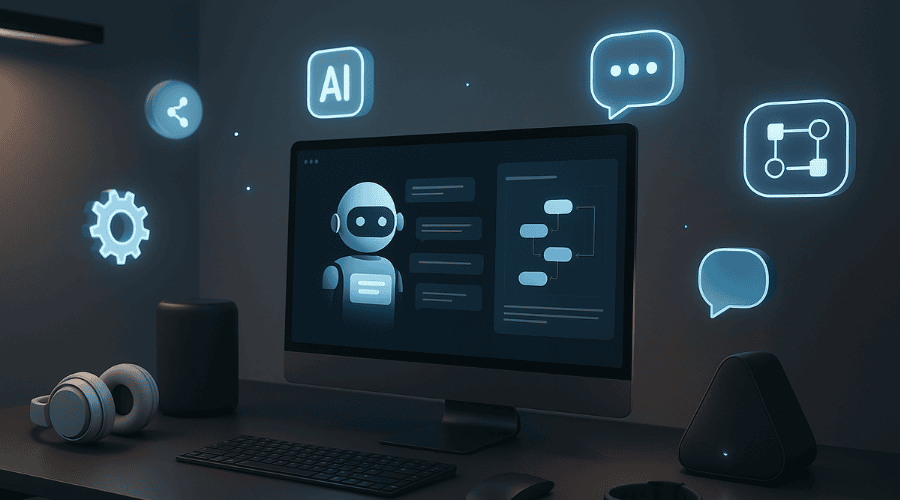
Conversational AI has transformed how communities scale personal interactions. These tools help create intelligent, responsive bots that can handle routine inquiries, gather information, and create personalized experiences.
1. GPTBots.ai
Description: Enterprise-grade AI chatbot builder with natural language processing capabilities and multi-platform integration including Telegram, Discord, and Slack.
Pricing: Custom implementation starting at $49/month; free demo available.
Benefits:
- Handles complex, multi-turn conversations using advanced language models
- Integrates with external knowledge bases and APIs
- Provides detailed conversation analytics and optimization suggestions
- Supports multiple languages with automatic translation
Implementation Strategy: Most effective when trained on specific knowledge domains relevant to your community. Start with identifying the top 20 most common questions or interactions, then expand functionality gradually based on user engagement patterns.
2. Chatfuel
Description: Visual bot builder with drag-and-drop interface, conditional logic capabilities, and robust CRM integrations.
Pricing: Free basic plan with up to 50 users; premium plans from $15/month.
Benefits:
- No coding required for complex conversation flows
- User segmentation for targeted messaging
- A/B testing capabilities for optimizing responses
- Integration with major CRM platforms including Salesforce and HubSpot
Implementation Strategy: Particularly valuable for communities with clear conversion goals. Use the segmentation features to create distinct user journeys based on interests or engagement level.
3. BotHelp
Description: Comprehensive conversational marketing platform with sophisticated drip campaigns, conversion funnels, and audience segmentation.
Pricing: Free plan with limited features; premium plans from $29/month.
Benefits:
- Advanced funnel building with multiple touchpoints
- Scheduled messaging sequences based on user behavior
- Rich media message support including video, audio, and files
- Detailed funnel analytics with conversion tracking
Implementation Strategy: Implement graduated engagement sequences that deliver increasingly valuable content as users demonstrate higher engagement. Start with general interest content and progressively introduce more specialized material.
4. SendPulse
Description: Omnichannel marketing automation platform with AI-powered chatbot capabilities and integration with email, SMS, and web push notifications.
Pricing: Free basic plan for up to 500 subscribers; premium plans from $6.40/month.
Benefits:
- Unified communication across multiple channels
- Visual flow builder with templates
- Abandoned cart recovery for e-commerce
- Auto-response triggering based on keywords or user actions
Implementation Strategy: Most powerful when integrated with other marketing channels. Use Telegram as the immediate response channel while leveraging email for longer-form content delivery.
5. BotPenguin
Description: AI-driven chatbot platform with natural language understanding and machine learning capabilities that improve over time.
Pricing: Free plan available; paid plans from $19/month.
Benefits:
- Intent recognition for understanding user requests
- Entity extraction for gathering specific information
- Sentiment analysis to gauge user satisfaction
- Learning capabilities that improve responses over time
Implementation Strategy: Allow several weeks of supervised learning before fully automating responses. Manually review and correct bot responses during the initial training period to improve accuracy.
Practical Tips for Chatbot Implementation:
- Start Simple: Begin with a limited set of well-defined use cases before expanding functionality
- Provide Escape Hatches: Always include options to reach human support when the bot can’t resolve an issue
- Set Clear Expectations: Clearly communicate what the bot can and cannot do to avoid frustration
- Monitor Conversations: Regularly review chat logs to identify improvement opportunities
- Iterative Improvement: Update response patterns based on common failure points
Analytics & Moderation Tools: Data-Driven Community Management

Understanding community dynamics and maintaining a healthy environment are crucial for sustainable growth. These tools provide the insights and controls needed for effective management.
6. Combot
Description: Comprehensive group management solution combining analytics, anti-spam measures, and detailed user activity tracking.
Pricing: Free basic plan; premium features from $3/month.
Benefits:
- Detailed activity heatmaps showing peak engagement times
- User contribution rankings and engagement metrics
- Command-based moderation for quick interventions
- Customizable anti-spam filters with sensitivity controls
- Historical data tracking for identifying trends
Implementation Strategy: Use the activity heatmaps to optimize posting schedules, and leverage user rankings to identify potential community moderators or ambassadors.
7. TGStat
Description: Specialized analytics platform for Telegram channels and groups with competitive benchmarking and content performance analysis.
Pricing: Free basic access; premium features from $10/month.
Benefits:
- Channel and group growth metrics with historical data
- Post reach and engagement rate calculations
- Audience overlap analysis with similar channels
- Mention tracking across the Telegram ecosystem
- Demographic insights where available
Implementation Strategy: Particularly valuable for competitive analysis. Use the platform to identify successful content types in your niche and adapt them to your community’s specific interests.
8. Brand24
Description: Cross-platform media monitoring tool that tracks mentions, sentiment, and reach across Telegram and other digital channels.
Pricing: Plans from $49/month with varying mention limits.
Benefits:
- Real-time alerts for brand or keyword mentions
- Sentiment analysis for gauging perception
- Influencer identification for potential partnerships
- Crisis detection through sudden mention spikes
- Competitive monitoring capabilities
Implementation Strategy: Set up dedicated projects for tracking different aspects of your brand or topic. Use separate tracking for product names, common misspellings, and industry terms to capture the full conversation.
Practical Tips for Analytics Implementation:
- Establish Baselines: Track standard metrics for at least 30 days to establish performance benchmarks
- Focus on Trends: Pay more attention to directional changes than absolute numbers
- Segment Data: Analyze subgroups separately to identify varying engagement patterns
- Action Triggers: Define specific metric thresholds that will trigger content or strategy changes
- Regular Audits: Schedule monthly analytics reviews to identify opportunities and challenges
Content Scheduling & Autoposting: Consistency at Scale
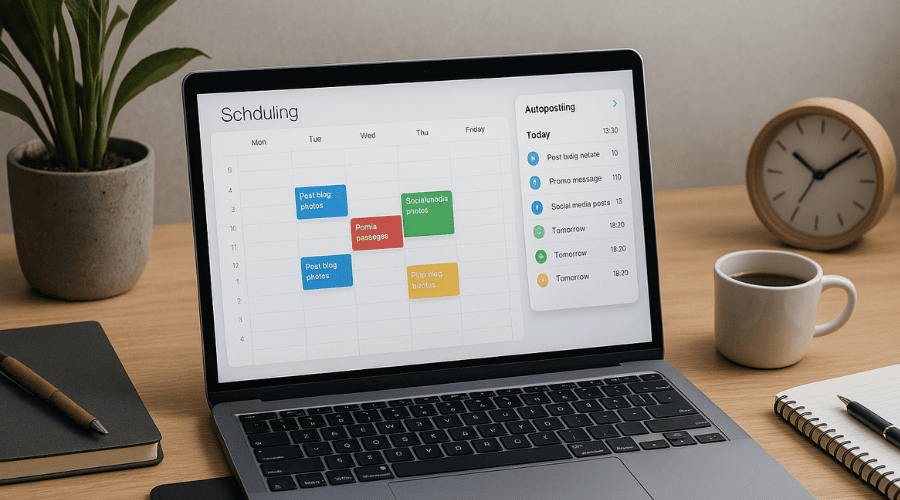
Maintaining a regular publishing cadence is essential for building an engaged audience. These tools help automate content delivery while maintaining quality control.
9. ControllerBot
Description: Specialized Telegram content automation tool with advanced formatting options, reaction tracking, and scheduling capabilities.
Pricing: Free with optional donations for support.
Benefits:
- Markdown and HTML formatting support
- Media scheduling for images, videos, and documents
- Button and inline keyboard creation
- View statistics for post performance
- Template saving for consistent formatting
Implementation Strategy: Create content templates for different post types to maintain visual consistency. Develop a content calendar that mixes promotional, educational, and community-building content.
10. Junction Bot
Description: Content aggregation and republishing tool that can compile and distribute content from multiple sources to Telegram channels.
Pricing: Free basic plan; premium features from €1/month.
Benefits:
- RSS feed integration for automatic content sourcing
- Content filtering rules to ensure relevance
- Customizable posting templates
- Scheduling with time zone support
- Cross-posting between channels and groups
Implementation Strategy: Most effective as a content curation tool. Set up feeds from authoritative sources in your niche, then add editorial notes or commentary to provide additional value.
11. FleepBot
Description: All-in-one content management solution combining scheduling, chatbot functionality, and analytics.
Pricing: Free basic plan; paid tiers from $5/month.
Benefits:
- Unified dashboard for all Telegram assets
- Media library for storing and reusing content
- Post performance tracking
- Content calendar visualization
- Collaboration tools for teams
Implementation Strategy: Particularly valuable for teams managing multiple Telegram properties. Use the collaboration features to implement approval workflows for quality control.
12. NotePost
Description: Streamlined scheduling tool with editorial workflows and content moderation capabilities.
Pricing: Free with limitations on scheduled posts.
Benefits:
- Draft saving and editing
- Link preview customization
- Basic analytics on post performance
- Silent posting options for non-disruptive updates
- Threaded comments for team collaboration
Implementation Strategy: Use the drafts feature to prepare content batches in advance, then schedule release over time to maintain consistent presence.
13. SMMplanner
Description: Cross-platform social media management tool with dedicated Telegram integration.
Pricing: Plans from $5/month based on account numbers.
Benefits:
- Content calendar across multiple platforms
- Content recycling for evergreen material
- Team roles and permissions
- Visual preview before publishing
- Bulk upload capabilities
Implementation Strategy: Leverage the cross-platform capabilities to adapt content for different platforms while maintaining consistent messaging. Use the visual preview feature to ensure proper formatting.
14. Pur Social
Description: Enterprise-grade social media management platform with workflow automation, advanced scheduling, and team collaboration.
Pricing: Custom pricing based on needs, typically from $15/month.
Benefits:
- Content categories and tagging
- Approval workflows with multiple steps
- Post performance comparison
- AI-assisted content recommendations
- Custom reporting capabilities
Implementation Strategy: Most suitable for larger teams with defined roles. Implement the approval workflow to ensure content quality and consistency with brand guidelines.
Practical Tips for Content Scheduling:
- Content Batching: Dedicate specific days to content creation, then schedule distribution over time
- Pattern Recognition: Use analytics to identify optimal posting times and content types
- Content Ratio: Implement the 80/20 rule—80% value-adding content, 20% promotional
- Repurposing Strategy: Plan for content reuse with variations to reinforce key messages
- Emergency Protocol: Maintain a process for pausing scheduled content during crises or sensitive events
Group Engagement & Utility Bots: Fostering Active Participation

Community engagement requires both content and interaction. These specialized bots help create interactive experiences that keep members active and involved.
15. @PollBot
Description: Interactive polling tool with various question formats and result visualization.
Pricing: Free.
Benefits:
- Multiple poll types (single choice, multiple choice)
- Anonymous or named voting options
- Real-time results updates
- Poll closing with final results
- Quiz mode with correct answers
Implementation Strategy: Use regular polls to gauge community preferences and involve members in decision-making. Implement weekly polls on trending topics in your niche to spark discussion.
16. Rose Bot
Description: Comprehensive group management solution with extensive moderation tools, welcome messages, and anti-spam capabilities.
Pricing: Free with premium features available.
Benefits:
- Multi-language support for global communities
- Customizable welcome messages with rules
- User warning and restriction system
- Custom command creation
- Anti-flood and anti-spam protections
Implementation Strategy: Essential for larger groups. Configure graduated response to rule violations, starting with warnings before implementing restrictions or bans.
17. Shieldy
Description: Specialized anti-spam bot focused on new member verification to prevent automated spam accounts.
Pricing: Free.
Benefits:
- Customizable verification challenges (captcha, questions)
- Automatic removal of unverified users
- Raid protection during mass join attempts
- Logging of verification attempts
- Whitelist capabilities for trusted users
Implementation Strategy: Implement with customized verification questions relevant to your community to simultaneously filter bots and ensure new members understand basic community concepts.
18. GroupHelp Bot
Description: Community management bot with emphasis on onboarding, rules enforcement, and structured communication.
Pricing: Free basic plan; premium features from $5/month.
Benefits:
- Sequential welcome messages
- Rules acknowledgment tracking
- Topic organization in discussions
- Scheduled announcements
- User activity leaderboards
Implementation Strategy: Use the sequential welcome messaging to create a structured onboarding experience that gradually introduces new members to community resources and expectations.
19. Miss Rose Bot
Description: AI-enhanced moderation bot with natural language processing capabilities for contextual rule enforcement.
Pricing: Free with optional premium features.
Benefits:
- Content filtering based on context, not just keywords
- Automated warnings with escalation paths
- Customizable command responses
- Anti-spam with learning capabilities
- Logging and reporting functions
Implementation Strategy: Invest time in training the AI moderation to understand the specific context of your community. Regularly review moderation logs to refine automation rules.
20. VoteBot
Description: Telegram’s official inline polling solution with seamless integration.
Pricing: Free.
Benefits:
- Native integration with Telegram
- Inline poll creation in any chat
- Multiple voting methods
- Anonymous voting option
- Instant results visualization
Implementation Strategy: Use for quick, informal polls during ongoing discussions. The inline format allows polls to be part of the conversation rather than interrupting it.
21. Gamee
Description: Gaming platform integration that allows playing simple games directly within Telegram chats.
Pricing: Free with in-game purchases.
Benefits:
- Hundreds of casual games available
- Competitive leaderboards
- Multiplayer options for group engagement
- Tournament capabilities
- Custom branded games (premium)
Implementation Strategy: Implement regular game tournaments with small prizes or recognition to build community bonds through shared recreational activities.
22. GiveawayBot
Description: Contest and giveaway management tool with automated winner selection and verification.
Pricing: Free basic functionality; premium features available.
Benefits:
- Customizable entry requirements
- Automated random winner selection
- Entry verification options
- Fraud protection measures
- Results announcement templates
Implementation Strategy: Structure giveaways to encourage specific behaviors, such as sharing content or contributing to discussions, rather than simple entry. Use regular, smaller giveaways rather than infrequent large ones to maintain ongoing engagement.
23. InviteMember
Description: Monetization tool for creating subscription-based access to premium Telegram groups or channels.
Pricing: Free with transaction fees on payments.
Benefits:
- Multiple subscription tiers
- Payment processing integration
- Automatic access management
- Subscription renewal handling
- Revenue analytics
Implementation Strategy: Consider implementing a freemium model with basic content available to all and premium groups for specialized or advanced content.
24. LivegramBot
Description: Communication bridge that enables direct messaging to channel subscribers while maintaining privacy.
Pricing: Free basic plan; premium features available.
Benefits:
- Anonymous feedback collection
- Contact form functionality
- Auto-response capabilities
- Message filtering and organization
- CRM integration options
Implementation Strategy: Promote the feedback channel regularly and acknowledge when changes are made based on user suggestions to encourage continued input.
25. TeleMe
Description: Advanced analytics platform with individual member activity tracking and behavioral insights.
Pricing: Paid plans from $10/month.
Benefits:
- Individual user engagement profiles
- Content preference analysis
- Retention risk identification
- Influence mapping within communities
- Custom metrics and reporting
Implementation Strategy: Use the individual engagement data to identify at-risk members showing declining participation and reach out proactively to re-engage them.
26. Typeform + Telegram Integration
Description: Integration that pushes responses from customizable Typeform surveys directly to Telegram.
Pricing: Requires Typeform subscription (from $25/month).
Benefits:
- Sophisticated survey capabilities
- Conditional logic for personalized questions
- Response notification in real-time
- Data collection with structured formatting
- Integration with data analysis tools
Implementation Strategy: Implement quarterly community surveys to gather structured feedback, then share aggregated results and action plans with the community to demonstrate responsiveness.
27. GreetBot
Description: Specialized onboarding bot focused on personalized welcome experiences and initial member engagement.
Pricing: Free.
Benefits:
- Multi-stage welcome sequences
- Dynamic content based on join source
- Resource sharing automation
- New member introductions facilitation
- Customizable greeting media (images, videos)
Implementation Strategy: Create different welcome paths based on how members discovered your community (referral, search, advertisement) to provide contextualized introductions.
28. InviteTools
Description: Growth acceleration tool for administrators to identify and invite relevant users from other groups.
Pricing: Premium only, from $15/month.
Benefits:
- Target group analysis for relevance
- Bulk invitation capabilities
- Invitation tracking and analytics
- Acceptance rate optimization
- Anti-ban protections
Implementation Strategy: Use sparingly and only for highly relevant groups after obtaining appropriate permissions to avoid being flagged for spam behavior.
29. ChannelHelp Bot
Description: Channel organization tool for creating structured content with FAQs, pinned updates, and navigation aids.
Pricing: Free.
Benefits:
- Interactive channel navigation
- FAQ management with categories
- Automated content organization
- Button-based menus for content access
- Analytics on most accessed information
Implementation Strategy: Create a clear information architecture with main categories and subcategories to help members quickly find relevant information, particularly in information-dense channels.
30. NotifierBot
Description: Integration tool that pushes alerts from external platforms and services to Telegram.
Pricing: Free with premium options for high-volume alerts.
Benefits:
- Website monitoring for changes
- RSS feed notifications
- Service status alerts
- Price change monitoring
- Custom webhook support
Implementation Strategy: Configure focused alerts for truly actionable information to avoid notification fatigue. Create separate channels for different alert categories.
Strategic Implementation Approach
While individual tools provide specific functionality, maximum impact comes from thoughtful integration into a cohesive community management strategy:
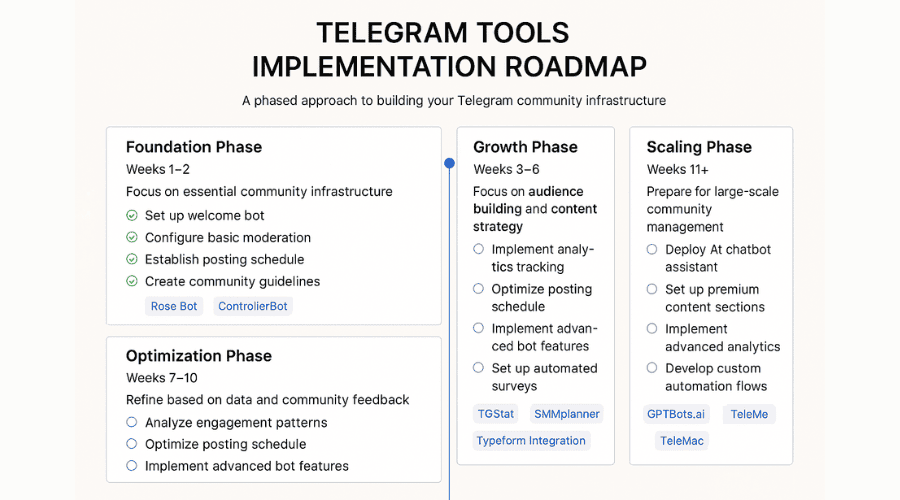
1. Assessment and Goal Setting
Before implementing tools:
- Define specific, measurable engagement objectives
- Benchmark current performance across key metrics
- Identify specific pain points and opportunities
- Prioritize tools based on highest potential impact
2. Phased Implementation
Avoid overwhelming yourself or your community:
- Start with foundational tools addressing critical needs
- Master each tool before adding additional ones
- Document procedures for consistent usage
- Measure impact after each implementation
3. Community Communication
Transparency builds trust during changes:
- Explain new features or tools to your community
- Highlight benefits to the member experience
- Collect feedback on implementation
- Make adjustments based on member input
4. Integration and Workflow Development
Create efficient systems for ongoing management:
- Develop standard operating procedures for each tool
- Integrate tools into daily/weekly workflows
- Create contingency plans for tool outages
- Build cross-training to avoid single points of failure
Practical Tips for Maximizing Tool Effectiveness
Regardless of which specific tools you implement, these principles will help maximize their impact:
For Chatbots and AI Assistants
- Start Simple: Begin with the most common queries before expanding
- Human Oversight: Regularly review bot interactions to identify improvement areas
- Clear Limitations: Set explicit expectations about what bots can and cannot do
- Gradual Automation: Start with human-in-the-loop processes before full automation
- Personality Development: Give bots a consistent voice that matches your brand
For Analytics Tools
- Define KPIs First: Identify critical metrics before diving into data collection
- Context Matters: Compare metrics against industry benchmarks and historical performance
- Action Thresholds: Define specific metric levels that will trigger interventions
- Regular Reviews: Schedule consistent analytics sessions rather than ad-hoc checks
- Share Insights: Make relevant data visible to team members to align efforts
For Content Scheduling
- Consistency Over Volume: Reliable posting schedules outperform erratic high-volume posting
- Content Categories: Develop a balanced mix of content types (educational, promotional, entertaining)
- Time Zone Awareness: Schedule based on your audience’s active hours, not yours
- Buffer Content: Maintain a reserve of evergreen content for unexpected gaps
- Performance Review: Regularly analyze which content types and times perform best
For Engagement Bots
- Member-Centric Design: Select and configure bots based on member needs, not just admin convenience
- Minimal Disruption: Ensure bots enhance rather than interrupt natural conversation
- Clear Instructions: Provide explicit guidance on how to interact with utility bots
- Value Adding: Each bot should solve a specific problem or enhance a particular experience
- Regular Review: Audit all bots quarterly to remove those no longer providing clear value
Conclusion: Building a Technology-Enhanced Community
The tools outlined in this guide represent the cutting edge of Telegram community management technology in 2025. However, technology alone cannot create thriving communities—it merely amplifies the fundamental elements of good community building: clear purpose, consistent value, responsive leadership, and genuine connection.
When implementing these tools, always consider the human experience at the center of your community. The most successful Telegram communities seamlessly blend technology and human touch, using automation to handle repetitive tasks while preserving authentic human connection for meaningful interactions.
By thoughtfully selecting and implementing the right combination of tools for your specific community needs, you can create an engaging, sustainable Telegram presence that serves both your objectives and your community members’ needs.