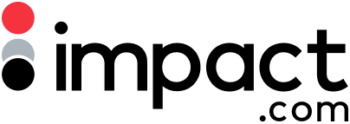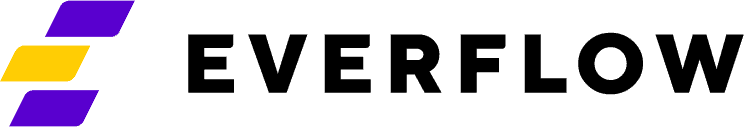The Affiliate Life: How to plan your time effectively as a solo Affiliate Entrepreneur
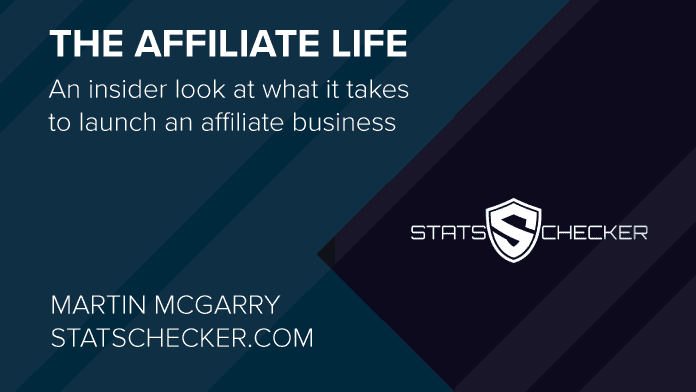
We all love a good analogy, we see them surface as memes or gifs on platforms like LinkedIn and Twitter. Pictures of sunsets and calm, with an often poignant message of how business is like a sunset or how we need to be more calm for whatever underlying reason the meme is trying to portray.
They’re not always the best, often it’s just clickbait however a visual representation of something inspiring, illustrated in a way that helps us process the message and understand it in our own way is often quite helpful.
I’ve recently drawn comparisons between the opening of the world for those lucky enough to be in countries where the pandemic is easing and my sudden change of direction in removing all distractions and working on one single affiliate project. I feel like the opportunity ahead of me is so grand and so attractive, at first, I just didn’t know where to start. It’s a little ironic in that the other projects were a distraction, now the scale of the task at hand is the surprising complication.
Affiliate Entrepreneur: Why Getting clear on your objectives is key
Like for many of us who have been adhering to lockdown for so long now, we have no idea what to do first when the restrictions are eased – go to a gym, hit a pub, go for a meal, see family, go for a swim, book a holiday. Is anyone else so overwhelmed with anticipation you just freeze?
Decision paralysis I believe we call it. I’ve spent the last 12 months building up a monumental to-do list; I have roughly 2-3years worth of workload within the limitations of my current budget and I’d overwhelmed myself with so much opportunity I had no idea what to do first. Whilst working from home can be both convenient and cost-saving for many, I feel like the home to do lists are too easily merged with your business to do lists, leading to less productivity in my case – personally, I’d love to get back to an office and separate those two lifestyles again.
“Can’t see the wood for the trees” is a famous catchphrase. But what you can do is look for the attributes that define those trees and by doing so, you partition your giant forest into recognisable groupings that are easier to identify and easier to work with: tall trees, short trees, new trees, old trees, pines, sycamores, elms, chestnuts and oaks.
Great analogy you might say, but where’s the amazing LinkedIN knowledge bomb?
Getting clear on where to focus your time for the common affiliate can get tricky and usually there are two ways to view this when working at enterprise level…
- The Forest View:
You can’t look at your project as one giant entity like a to do list or backlog, it’s simply too overbearing. The birdseye view of your workload as one giant mass is enough to send you spiraling into serious decision paralysis. You’ll lose all focus on time management and you’ll probably end up with a severe case of anxiety as you see important jobs falling further behind in the running order – just like I’ve recently experienced.
2. The Wood and Trees View:
You can’t simplify your task lists by splitting them into basic either/or groupings as well. There are too many attributes involved to whittle workloads down to priority pairings like urgent and important or long-term vs short-term. I’ve seen project groups pull their hair out arguing over definitions of important or levels of urgency until all they end up with is another single long list of project tasks in an order that’s likely to last a month until they realise they’re not making progress.
Here’s what’s worked for best me as a solo Affiliate Entrepreneur:
I have 4 buckets that help organise my tasks into categories. They’re common attributes that I use to classify my tasks (and my time) with identifiable indicators, they are:
- Fix & Solve Tasks: Generally these are bugs, so if you’re building a website or an app or a digital tool of some kind, these are the notable errors within that product.
- Improvement Items: These can be design features, moving content about, updating UX or UI. These are the tasks that create efficiency, they’re often low priority and not that urgent in your categorisation, but they’re still important to you or you wouldn’t have listed them. I need to update my team stats pages for example and make the betting insights more accessible. These changes might just make the customer experience that little bit easier and they’ll appreciate that. These are the jobs that are easily thrown to the bottom of the list because you don’t see the instant impact and you therefore assume they’re of no value.
- The Growth Catalysts: You know the precursor to these, we need more traffic, or we need more revenue, we need better rankings. What can I add to the site to make this happen, it might be a new page, it might be a new category of pages or a new tool to help customers use the site. These are the shiny new things that you build from scratch that are designed to bring about growth. Now efficiency tasks and bug fixing can bring about growth, but these are the tasks that are specifically targeted towards increasing the business metrics that you measure, by innovating elements of your existing set up, things like impressions, traffic, page views.
- The BAU (business as usual) – you have to remember to mark out the time for these tasks. They’re often the jobs that eat into your day because you stop paying attention to how much capacity and resource they require, you may not even include them in your backlog, so have no sense of their impact.
If your backlog seems like a burden, you’re in the wrong frame of mind. The above categorisation helps sort a list of opportunities to fix, improve and innovate around my product. I can weave those tasks into my day, week, month and apply some of the more traditional rules to task management, like urgency, importance, short term goals, long term objectives and so on.
To manage the jobs I’m working on, I keep a live list of 3 to do columns, alongside that full categorised backlog list.
My 3 columns are:
- Things to do today
- Things to get done this week
- Things to get done this month
I’m using a very simple project management tool to help do all of the above. My personal choice is Asana, but there are others out there like Monday.com, Trello, Jira and many more.
Without diving into the mechanics of each tool, here’s the rough outline of what I do. You create columns and add tasks to them, you can drag and drop and move your tasks around.
- I start with my long list of “to dos” in a column called Backlog
- I tag each task in my entire workload with 1 of the 4 categories, so that would be something like Bug, Improve, Grow, BAU
- The tags show up as coloured labels, meaning the categories are visibly identifiable
- I have 3 additional columns to the backlog called Today, This Week, This Month
- I look over my backlog and look at the mix of categories and there I can see if I’m neglecting a category like bug fixes or spending too much time on sexy creative growth projects.
- I drag in jobs from each of the four areas and put them in the get done today, get done this week or this month and I make sure I have a mix of each.
- Each day I start addressing the Today column and will drag jobs from the Week column and so on.

And to give you some insight into what I’m working on today:
- BAU/BA: Finish writing my Affiverse article
- IMPROVE: Optimise my fixtures GET script so its faster, strip out unused data requests
- GROW: Add referee data to my database from the new fixtures GET script
- FIX: Remove postponed games from fixtures queries, causing backend code errors
You don’t have to adopt or agree with this formula, it’s just something I’ve come up with to help me with my own affiliate project management – hopefully, it will help you out too!
—
This promoted content is produced by an advertiser of Affiverse. This is a paid-for Advertorial content supplied by Statschecker.com. Affiverse allows affiliates, operators, agencies and SaaS providers to share their news, opinion and insights with Affiverse’s audience both online and via our newsletters. To advertise with us – contact: [email protected]