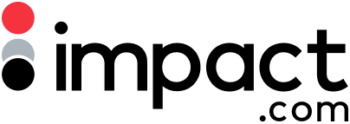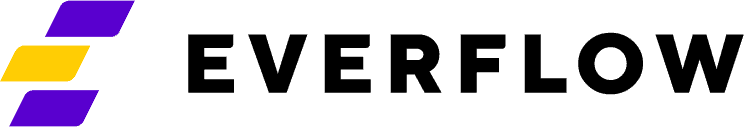How to Set up an Affiliate Program with WordPress

Over recent years, affiliate marketing has changed the way that many brands market themselves and their products, especially if they have an online store. Through affiliate marketing, brands can drive traffic to their website in the hopes of gaining customers and generating sales through affiliates. In order for affiliate marketing to be successful, brands and affiliates must use the right resources and programs in order to attract customers to their website.
Websites such as WordPress are a great way for brands and affiliates to generate sales, but brands must have the right affiliate program put in place in order to get the most from these websites. When it comes to setting up an affiliate marketing program, WordPress is the perfect platform as you can use a new or existing site to handle all of the work involved. If you are looking to get the most out of your brand’s affiliates, here is a step-by-step guide on how to set up an affiliate program with WordPress.
Install a Plugin
The first step that you should follow when setting up an affiliate program with WordPress is to install a plugin. A plugin allows customers to add an affiliate tracking code to a WordPress website, which will then make it easy for your brand to create an affiliate marketing program for your WordPress. There are many different affiliate marketing plugins available for WordPress sites, which your brand can easily install. Using a plugin on your brand’s WordPress site will be extremly helpful as it will provide you with a range of key features. To install a plugin, all that you need to do is simply visit the WordPress affiliate plugin page and click install. Once you have done this you must then click on ‘add new’ to upload the plugin that you have decided on. By doing this it will allow you to activate the affiliate plugin on your WordPress site.
Define your settings
Once you have installed a plugin and activated it on your WordPress site, you will now be provided will a new affiliates menu. This new affiliate menu will be located on the sidebar, which is on the left-hand side of the website, which is extremely easy to navigate and use. To begin defining your settings you must click on the settings tab within this new affiliate menu located on the sidebar. By defining your sites settings, it will allow you to set a number of different rules for your brand’s WordPress affiliate program. These rules typically include the minimum amount of money that you pay out to your brand’s affiliates, the amount of commission or percentage that your brand wants to pay per sale you receive and even the default currency that you will use on your WordPress site.
Under the settings tab there are a number of different subcategories that you can define. For example, these subcategories include affiliate registration, messaging, payment options, and advance settings. The affiliate registration tab is extremely important for your brand as it is where you will decide by which means you want to pay out affiliates. It is also where you will decide on what sort of information you need from your brand’s affiliates in order to register to your affiliate program. Therefore, it is vital that you spend time defining and altering these settings in order to suit your brand and your affiliates. Taking the time to define your settings will be extremly helpful at making sure your WordPress affiliate program runs smoothly and is successful.
Finish setting up your pages
Now that you have defined your WordPress site’s settings, the next step that you should follow in setting up your WordPress affiliate program is to finish setting up your pages. Finishing setting up your WordPress pages involves building messages to your brands affiliates, encouraging them to join your pages. This especially concerns the home page, as this is what will provide affiliates with all of the relevant information of what your affiliate program entails. It will also provide them with information on what sort of commission or percentage they will receive in exchange for their work, their payment schedule, and so on. Therefore, it is important that you finalize all of your WordPress pages in order to provide your affiliates will all relevant information that will help your new affiliate program to be a success.
Create your affiliate links
Creating affiliate links may seem like a difficult task, but it is actually easy to do. Firstly, you must head to the ‘My Creatives’ tab, which will allow you to create a text link that your affiliates can use. You must make sure to give the text a clear name, so your affiliates know what they’re referring their audience to. Next you must define the landing page, which is the page you want an affiliate’s audience to be driven to on your website. This involves writing another text or link that you want to be embedded on your affiliate’s web page. This link is what a customer will follow in order to gain access to your WordPress site and browse your brand’s products.
Now that you have set up your WordPress affiliate program you and your affiliates can begin to promote your brand and your products, in the hopes of gaining new customers and generating sales.