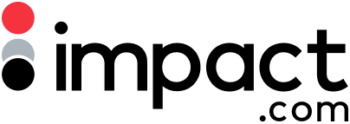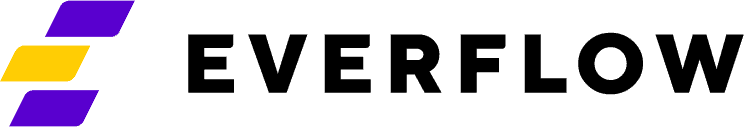How to optimize images for SEO

An effective SEO strategy is the cornerstone of a successful marketing campaign. Tailoring your content so it gets picked up by search engines can offer your business a range of benefits, including increased brand awareness, improved trust, and more sales.
When most of us think of SEO we immediately think of written content. Keywords, anchors, word counts, much SEO discussion seems to be focused on the words. However, images are arguably just as important as the words themselves. Not only do they add a visual element to make your page more attractive to visitors, but they can also help your content rank higher in search engines. Keep reading to find out how to best optimize your images for SEO.
What type of images?
The internet is awash with royalty-free stock image providers. These can prove incredibly useful if you’re looking to publish content quickly and in large quantities. You’ll be able to find stock images for just about any subject you can imagine, allowing you to immediately add visual elements to written content.
According to Google, using stock images won’t directly hurt your website’s SEO, but it can have an indirect impact by putting off potential visitors who associate stock images with inauthenticity and illegitimacy. Wherever possible, use your own organic photographs to make your content totally unique.
One risk that stock images can pose is the use of duplicate images across different pieces of content. This does directly harm SEO, content featuring duplicate images is given less priority when assessed by search engines.
That’s not to say stock photos are a no-go, they certainly have their uses. What’s important is to strike a balance between the use of stock photos and original images and to ensure you aren’t using duplicate images.
What format to use?
Image formats can be confusing, and with lots of conflicting information out there it can be hard to decide which is best. Before getting into specific formats, it’s helpful to first define the two main types of images used online.
Vector images are simple images made up of lines and polygons. Vector images are high quality and do not degrade when zoomed in and they will work across multiple devices.
Raster images are more complex, made up of grids of pixels. These can offer a greater degree of depth, detail, and color. However, raster images are large and can negatively impact a website’s loading speed. Additionally, multiple file variations must be used to ensure the image works across different devices, which can further affect loading times.
Vector images are best used for logos and icons, with the scalable SVG format ideal for them. For real photographs where more detail is required, use raster images.
For raster images, you have a choice between various formats, the most popular being JPG and PNG. JPGs are relatively small file sizes; however, this can come at the expense of some image quality. PNGs are the highest quality option but come with a heavy file size that can impact website performance.
Naming Images
Efficiently naming images can help you keep track of all the pictures you’ve used, which is particularly helpful when you’re creating and publishing a lot of content. However, naming your images will also influence your content’s SEO ranking, it allows search engines to identify your content much more efficiently.
When naming your images, use keywords you’ve already identified in that specific piece of content. However, avoid stuffing keywords, as Google can flag this as spam. Be descriptive, use the name to identify what is actually in the image. Keep names short, around five words or less, and separate each word with a hyphen.
Make sure to pay attention to an image’s alt text as well. Alt text is written into an image’s HTML code, it allows search engines to understand the context of an image and for screen readers to give descriptions of images to the visually impaired.
According to Google, content creators should use “useful, information-rich” alt text for their images. Search engines prioritize content that is accessible for impaired users, so ensure your content meets this requirement by making use of alt text descriptions.
Conclusion
Images are absolutely vital if you’re looking to maximize the reach and impact of your digital content. Viewers respond faster and with more conviction to content that contains a visual element, so ensuring your images are optimized for SEO will work to significantly increase traffic on your platform. Choose the correct type and image format, and don’t forget to name them correctly to see the best results.
Looking for more marketing insights? Registrations are now open for our 2023 Amplify Summit, held from the 17th to 18th of January, where you’ll have the chance to access talks from industry experts, panels and workshops, networking opportunities, and a free affiliate manager toolkit. Register and secure your place today!