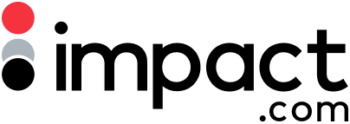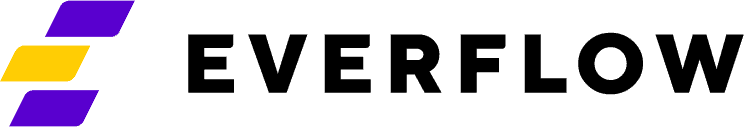How to make the most of Instagram Reels

With the explosion of apps like TikTok over the past few years, video content has become more important than ever, with competitors such as Instagram looking to refocus their efforts on providing more video content and features for users.
Instagram launched the Reels feature in 2019, recently confirming that all new video posts under 15 minutes will now be uploaded automatically as Reels, with access to the feature’s suite of creative editing tools.
Providing fun, engaging video content is crucial to the success of businesses in today’s social media landscape, check out our guide to make sure you make the most of Instagram Reels and maximise your results.
Establish a Topic
A great Reel tells a story, be it your company’s journey, the development of a new product, or, more simply, a quick business update to keep customers informed. It doesn’t need to be complicated, but having a clear and defined topic for your Reel helps to quickly engage viewers, and by delivering information in an entertaining or ‘info-taining’ way, you can ensure they keep watching.
Recipe preparations for food businesses, outfit style ideas for clothing brands, and store tours for retail companies are all perfect topic ideas to start off with.
Plan Your Format
Planning the format and structure of your content ahead of time can help to streamline the creative process, allowing you to more efficiently create engaging videos for your customers.
Using a combination of video clips and still images both recorded directly into the Reels camera and uploaded from your camera roll can work to diversify your content, while making use of the Reels suite of creative tools will keep it fresh, dynamic, and, most importantly, entertaining.
Instagram provides templates for users to quickly create Reels with a preset structure, you can simply replace the existing clips with content of your choice. These templates can be incredibly helpful for those new to the format.
Use Music and Sound
Effective use of music and sound can be almost as important as the images and videos themselves. Music can be accessed and incorporated from a library, adding sheen and emotion to the message you’re trying to convey.
Users can deliver even more information to viewers through the use of the voiceover recording feature, while the Audio Import function can import audio directly from videos in your camera roll, ideal for including things like customer reviews and testimonials.
Making use of trending audio and music can be a powerful method way of quickly improving the reach and user engagement of your Reels.
Add Effects and Stickers
Driving engagement is key, and Reels offers features including Effects and Stickers to help you increase the impact of your video content. Transition effects can enhance your videos and make them look even more professional, while engagement stickers such as polls, quizzes, and emoji sliders can help you gauge customer responses and feedback, allowing you to adjust your methods in the future.
The Align tool can be used to seamlessly blend and join clips together, while caption stickers and timed text can work to provide additional information for your viewers.
Select Captions, Tags, and Cover Photos
Now that your Reel has been recorded and edited, with plenty of music, sounds, and stickers to keep your viewers engaged, it’s time to finalise your post and ensure that it makes the maximum possible impact. An eye-catching caption and cover photo will work to draw viewers in and ensures your video will stand out among the stream of others on the feed.
The tag feature is an invaluable tool that can be employed to drive customer engagement. Your products can be tagged in-video, allowing customers to follow a link through which they can directly purchase your products.
Boost your Reels
Boosting is a recent feature introduced by Instagram to allow content creators to further increase the reach of their Reels by offering the option to turn them into ads. Reels must meet certain criteria to be eligible for boosting, they must be less than 60 seconds long, have a 9:16 aspect ratio, and contain no third-party IP, including copyrighted music, GIFs, or interactive stickers.
Instagram recommends boosting reels of 15 seconds or less to see the best results.
Conclusion
The popularity of video content and video sharing platforms has seen an unprecedented rise, it’s crucial for businesses old and new to capitalise on and take advantage of the unique marketing opportunities this presents. Tools like Instagram Reels provide a range of creative features to optimise your video content, allowing you to tailor videos to suit your specific requirements and meet the needs of your customers to accelerate the success of your business.
If you’re looking for more advice on affiliate marketing, check out our blog for the latest insights. For a more personalised experience, book a free call with a member of our team.
If you’re looking for even more advice, our Elevate Summit offers access to over 14 hours of content, with talks, panels, and workshops from key industry figures. Find out more on our website.