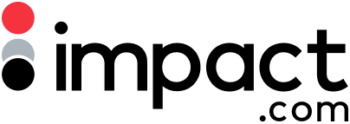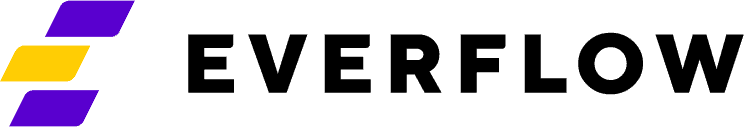Progressive Web Apps – How can they be used for affiliate business?

As we move forward in the online world, speed and convenience are becoming crucial to audiences. There are many solutions cropping up to address this. One such solution is the Progressive Web App, or the PWA.
What is a PWA?
Let’s start with what a Progressive Web App is. It allows the user to enjoy an experience similarly to what they would on an app , but via a website. It means that any visitor can access your portal when there is no internet or network, and complete certain actions seamlessly.
How to Make a PWA Work for you
There are many attributes of a PWA that an affiliate would find useful. They are incredibly reliable since they don’t need a network to load up. This means you don’t ever need to worry about downtime. If a web page takes longer than 3 seconds to load, the likelihood is a user would click off – which is why a massive benefit to PWA’s is that they are incredibly speedy. The journey is also much smoother in terms of transitioning from one page to another and scrolling.
The idea is that it will be responsive across all devices, which is exactly what all affiliates should be looking for. It’s crucial to SERP’s success. If you add features such as a splash screen when it’s launched – it will also give the user the idea that it is a native app.
You also need to make sure it is engaging. You can incorporate push notifications which will boost user retention – but other things that could be developed are home screen icons and to make it installable like you would expect from native apps. This gives the user a constant reminder of your brand on their phone.
What You Need for a PWA
Any web page has the potential to become a PWA. It does not matter what its content is, you have the ability to improve it. There are just three things you need first.
Firstly, you need to be running under HTTPS. This is a standard nowadays for online security. If you have not yet correctly converted your web pages to HTTPS, then you could be losing out on valuable traffic.
Secondly, you need a Web App Manifest. This is a simple piece of software which communicates with a user’s browser to tell it what your web application should look like when viewed either on a mobile device or a desktop.
Finally, you need a service worker. This is a special script which runs independently to your web page and allows features that don’t require user interaction. Examples of features handled by service workers include push notifications.
How are they Accessible Offline?
This is usually the first question that is asked. With native apps, you can download and install them which is why they can always be accessible, with PWA’s it is pretty much the same thing. All of the file components (HTML, CSS and images) – are stored by the server in the browser cache which means that your developer can completely control the network call.
As an affiliate that relies on website traffic to generate income – a PWA should be on your hot list of development considerations in 2019 to expand your audience engagement. To find out more about UX and design trends that engage audiences to convert on your site you’ll want to secure your ticket to our next Affiverse Bootcamp, taking place 21-22 March 2019, London